
Animated Background
A fully customizable, accessible and versatile animated background component with multiple gradient styles, optional grain effect and options for custom graidnet styles.
Introduction
The ZyfloAnimatedBackground component is a versatile and customizable animated background that can be easily integrated into your Next.js project. It offers a range of preset gradient styles, custom gradient options, and an optional grain effect for added texture.
Add The Component
Add the following component to your project in the /components/zyflo directory:
"use client"
import React, { useEffect, useRef } from "react"
import { cva, type VariantProps } from "class-variance-authority"
import { cn } from "@/lib/utils"
import { motion, Variants, HTMLMotionProps } from "framer-motion"
import Image from "next/image"
export const PossibleZyfloAnimatedBackgroundVariant = [
"purple-haze",
"blue-skies",
"pink-dreams",
"ocean-breeze",
"lavender-mist",
"aqua-marine",
"emerald-glow",
"mint-chocolate",
"pastel-paradise",
"lime-light",
"shadow-dance",
"custom"
] as const
export type ZyfloAnimatedBackgroundVariant =
(typeof PossibleZyfloAnimatedBackgroundVariant)[number]
const backgroundVariants = cva("w-full h-full", {
variants: {
variant: {
"purple-haze": "bg-[#8a2be2]",
"blue-skies": "bg-[#87ceeb]",
"pink-dreams": "bg-[#ff99d3]",
"ocean-breeze": "bg-[#99ccff]",
"lavender-mist": "bg-[#a899ff]",
"aqua-marine": "bg-[#7fffd4]",
"emerald-glow": "bg-[#50c878]",
"mint-chocolate": "bg-[#3eb489]",
"pastel-paradise": "bg-[#ffd1dc]",
"lime-light": "bg-[#bfff00]",
"shadow-dance": "bg-[#000000]",
custom: "bg-transparent"
}
},
defaultVariants: { variant: "purple-haze" }
})
const gradientConfigs = {
"purple-haze": [
{ x: 80, y: 88, color: "hsla(270,60%,50%,1)" },
{ x: 28, y: 26, color: "hsla(280,70%,60%,1)" },
{ x: 88, y: 90, color: "hsla(260,80%,70%,1)" },
{ x: 44, y: 29, color: "hsla(290,75%,55%,1)" },
{ x: 14, y: 92, color: "hsla(250,65%,65%,1)" },
{ x: 19, y: 57, color: "hsla(240,85%,75%,1)" },
{ x: 31, y: 3, color: "hsla(300,90%,80%,1)" }
],
"blue-skies": [
{ x: 16, y: 5, color: "hsla(200,80%,70%,1)" },
{ x: 68, y: 79, color: "hsla(220,90%,60%,1)" },
{ x: 43, y: 7, color: "hsla(180,100%,85%,1)" },
{ x: 37, y: 94, color: "hsla(240,70%,50%,1)" },
{ x: 10, y: 88, color: "hsla(190,60%,90%,1)" },
{ x: 14, y: 86, color: "hsla(210,80%,40%,1)" },
{ x: 65, y: 71, color: "hsla(170,100%,70%,1)" }
],
"pink-dreams": [
{ x: 2, y: 79, color: "hsla(328,60%,78%,1)" },
{ x: 38, y: 22, color: "hsla(313,75%,63%,1)" },
{ x: 78, y: 48, color: "hsla(348,71%,71%,1)" },
{ x: 89, y: 55, color: "hsla(0,75%,62%,1)" },
{ x: 60, y: 89, color: "hsla(31,82%,61%,1)" },
{ x: 30, y: 94, color: "hsla(346,96%,74%,1)" },
{ x: 81, y: 27, color: "hsla(304,97%,71%,1)" }
],
"ocean-breeze": [
{ x: 8, y: 69, color: "hsla(200,80%,60%,1)" },
{ x: 0, y: 94, color: "hsla(180,100%,50%,1)" },
{ x: 1, y: 13, color: "hsla(220,70%,70%,1)" },
{ x: 94, y: 79, color: "hsla(240,90%,55%,1)" },
{ x: 20, y: 78, color: "hsla(190,100%,85%,1)" },
{ x: 24, y: 5, color: "hsla(210,100%,40%,1)" },
{ x: 4, y: 11, color: "hsla(170,80%,60%,1)" }
],
"lavender-mist": [
{ x: 7, y: 89, color: "hsla(270,71%,64%,1)" },
{ x: 28, y: 50, color: "hsla(290,71%,71%,1)" },
{ x: 25, y: 31, color: "hsla(250,78%,77%,1)" },
{ x: 91, y: 30, color: "hsla(230,64%,62%,1)" },
{ x: 59, y: 21, color: "hsla(310,72%,64%,1)" },
{ x: 80, y: 90, color: "hsla(280,93%,77%,1)" },
{ x: 9, y: 79, color: "hsla(260,60%,60%,1)" }
],
"aqua-marine": [
{ x: 80, y: 37, color: "hsla(180,100%,50%,1)" },
{ x: 77, y: 99, color: "hsla(200,72%,56%,1)" },
{ x: 96, y: 21, color: "hsla(220,100%,50%,1)" },
{ x: 10, y: 14, color: "hsla(160,100%,50%,1)" },
{ x: 3, y: 5, color: "hsla(190,100%,75%,1)" },
{ x: 76, y: 72, color: "hsla(170,100%,45%,1)" },
{ x: 46, y: 32, color: "hsla(210,89%,70%,1)" }
],
"emerald-glow": [
{ x: 81, y: 20, color: "hsla(140,80%,50%,1)" },
{ x: 29, y: 57, color: "hsla(160,90%,40%,1)" },
{ x: 16, y: 75, color: "hsla(180,100%,45%,1)" },
{ x: 91, y: 92, color: "hsla(120,85%,55%,1)" },
{ x: 3, y: 34, color: "hsla(200,95%,60%,1)" },
{ x: 3, y: 11, color: "hsla(100,100%,65%,1)" },
{ x: 94, y: 38, color: "hsla(220,90%,70%,1)" }
],
"mint-chocolate": [
{ x: 78, y: 8, color: "hsla(160,50%,70%,1)" },
{ x: 2, y: 75, color: "hsla(30,60%,25%,1)" },
{ x: 35, y: 27, color: "hsla(140,70%,80%,1)" },
{ x: 11, y: 29, color: "hsla(20,80%,20%,1)" },
{ x: 54, y: 75, color: "hsla(150,60%,75%,1)" },
{ x: 16, y: 63, color: "hsla(10,70%,30%,1)" },
{ x: 88, y: 79, color: "hsla(170,80%,85%,1)" }
],
"pastel-paradise": [
{ x: 54, y: 18, color: "hsla(350,100%,85%,1)" },
{ x: 13, y: 71, color: "hsla(180,100%,85%,1)" },
{ x: 58, y: 83, color: "hsla(60,100%,85%,1)" },
{ x: 53, y: 65, color: "hsla(270,100%,85%,1)" },
{ x: 9, y: 94, color: "hsla(120,100%,85%,1)" },
{ x: 20, y: 23, color: "hsla(30,100%,85%,1)" },
{ x: 30, y: 80, color: "hsla(210,100%,85%,1)" }
],
"lime-light": [
{ x: 80, y: 88, color: "hsla(82,100%,60%,1)" },
{ x: 28, y: 26, color: "hsla(100,100%,60%,1)" },
{ x: 88, y: 90, color: "hsla(90,100%,70%,1)" },
{ x: 44, y: 29, color: "hsla(95,100%,65%,1)" },
{ x: 14, y: 92, color: "hsla(98,100%,75%,1)" },
{ x: 19, y: 57, color: "hsla(80,100%,85%,1)" },
{ x: 31, y: 3, color: "hsla(78,100%,90%,1)" }
],
"shadow-dance": [
{ x: 0, y: 0, color: "hsla(0,0%,0%,1)" },
{ x: 100, y: 100, color: "hsla(0,0%,100%,1)" },
{ x: 50, y: 50, color: "hsla(0,0%,50%,1)" },
{ x: 25, y: 25, color: "hsla(0,0%,25%,1)" },
{ x: 75, y: 75, color: "hsla(0,0%,75%,1)" },
{ x: 33, y: 33, color: "hsla(0,0%,33%,1)" },
{ x: 66, y: 66, color: "hsla(0,0%,66%,1)" },
{ x: 10, y: 10, color: "hsla(0,0%,10%,1)" }
]
}
export interface ZyfloAnimatedBackgroundProps
extends HTMLMotionProps<"div">,
VariantProps<typeof backgroundVariants> {
disableAnimations?: boolean
triggerWhenInView?: boolean
srOnly?: string
label?: string
customGradients?: Array<{ x: number; y: number; color: string }>
grain?: boolean
grainClassName?: string
children?: React.ReactNode
}
const ZyfloAnimatedBackground: React.FC<ZyfloAnimatedBackgroundProps> = ({
className,
variant = "purple-haze",
disableAnimations = false,
triggerWhenInView = true,
srOnly,
label,
customGradients,
grain = false,
grainClassName,
children,
...props
}) => {
const containerRef = useRef<HTMLDivElement>(null)
useEffect(() => {
const container = containerRef.current
if (!container) return
const gradients =
variant === "custom" && customGradients
? customGradients
: gradientConfigs[variant as keyof typeof gradientConfigs]
if (!gradients) return
const createGradientLayer = () => {
return gradients
.map(
(g) =>
`radial-gradient(at ${g.x}% ${g.y}%, ${g.color} 0px, transparent 50%)`
)
.join(",")
}
const layer1 = createGradientLayer()
const layer2 = createGradientLayer()
container.style.backgroundImage = `${layer1}, ${layer2}`
container.style.backgroundSize = "400% 400%, 400% 400%"
if (!disableAnimations) {
container.style.animation = "gradientAnimation 10s ease infinite"
} else {
container.style.backgroundPosition = "0% 0%, 100% 100%"
}
if (!disableAnimations) {
const style = document.createElement("style")
style.textContent = `
@keyframes gradientAnimation {
0%, 100% { background-position: 0% 0%, 100% 100%; }
25% { background-position: 100% 0%, 0% 100%; }
50% { background-position: 100% 100%, 0% 0%; }
75% { background-position: 0% 100%, 100% 0%; }
}
`
document.head.appendChild(style)
return () => {
document.head.removeChild(style)
}
}
}, [variant, disableAnimations, customGradients])
const containerVariants: Variants = {
initial: { opacity: 0 },
animate: {
opacity: 1,
transition: { duration: 0.6, ease: "easeInOut" }
}
}
const content = (
<>
{grain && (
<Image
src="/grain.png"
alt="grain"
draggable={false}
className={cn(
"absolute inset-0 left-0 top-0 z-10 size-full scale-150 select-none object-cover opacity-50 mix-blend-soft-light",
grainClassName
)}
width={1200}
height={1200}
/>
)}
{srOnly && <span className="sr-only">{srOnly}</span>}
</>
)
if (disableAnimations) {
return (
<div
ref={containerRef}
className={cn(
"relative overflow-hidden",
variant === "custom"
? backgroundVariants({
variant: variant as ZyfloAnimatedBackgroundVariant,
className
})
: className
)}
aria-label={label}
{...(props as React.HTMLAttributes<HTMLDivElement>)}
>
{content}
{children}
</div>
)
}
return (
<motion.div
ref={containerRef}
className={cn(
"relative overflow-hidden",
variant === "custom"
? backgroundVariants({
variant: variant as ZyfloAnimatedBackgroundVariant,
className
})
: className
)}
variants={containerVariants}
initial="initial"
animate={triggerWhenInView ? undefined : "animate"}
whileInView={triggerWhenInView ? "animate" : undefined}
viewport={triggerWhenInView ? { once: true } : undefined}
aria-label={label}
{...props}
>
{content}
{children}
</motion.div>
)
}
export default ZyfloAnimatedBackground
Usage
Here's a basic example of how to use the ZyfloAnimatedBackground component:
import ZyfloAnimatedBackground from "@/components/zyflo/animated-background"
export default function MyPage() {
return (
<ZyfloAnimatedBackground
variant="blue-skies"
className="w-full h-screen"
grain={true}
>
{/* Your content goes here */}
</ZyfloAnimatedBackground>
)
}
Examples
Here are some examples of how to use the ZyfloAnimatedBackground component with different variants and customizations:
Purple Haze (Default)
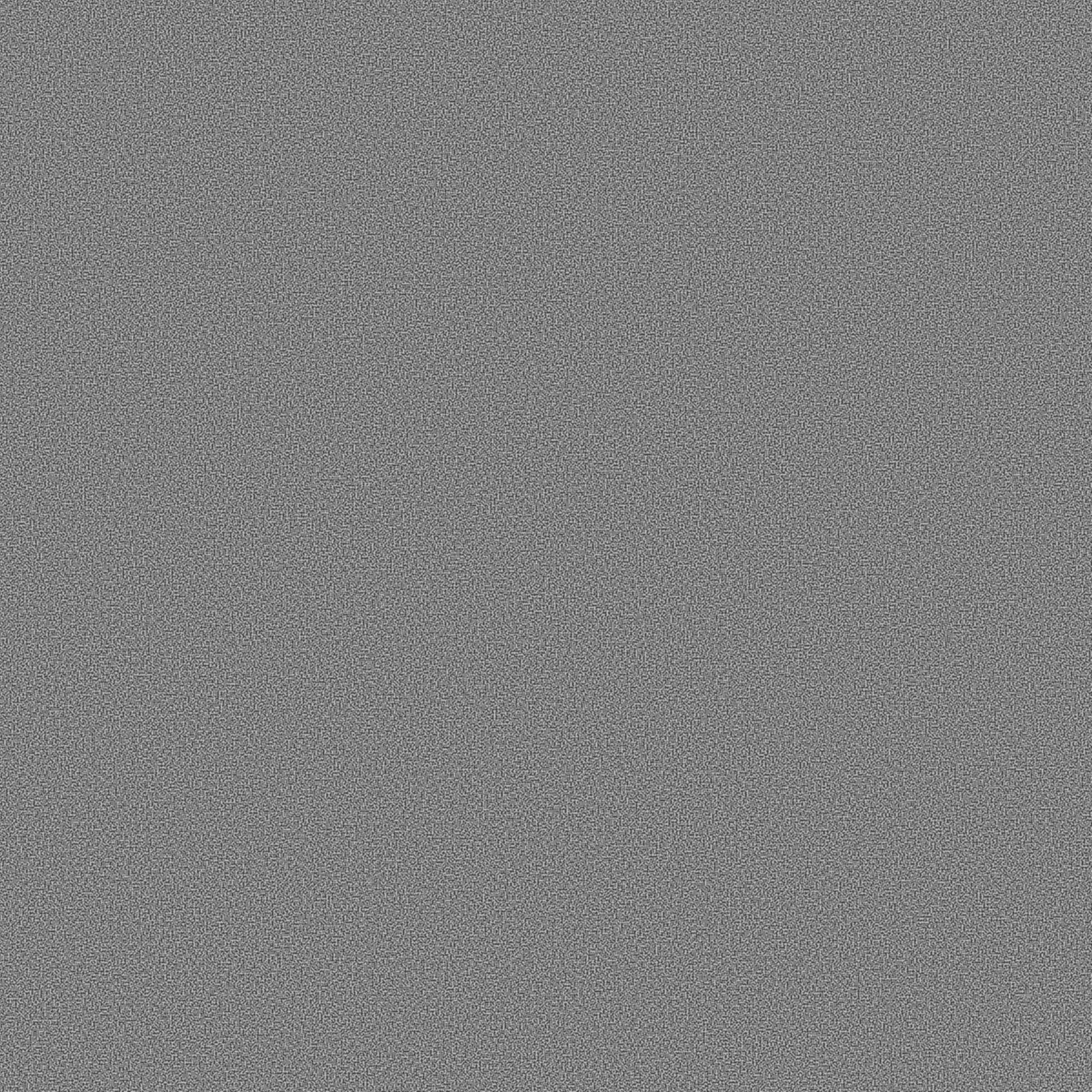
Blue Skies
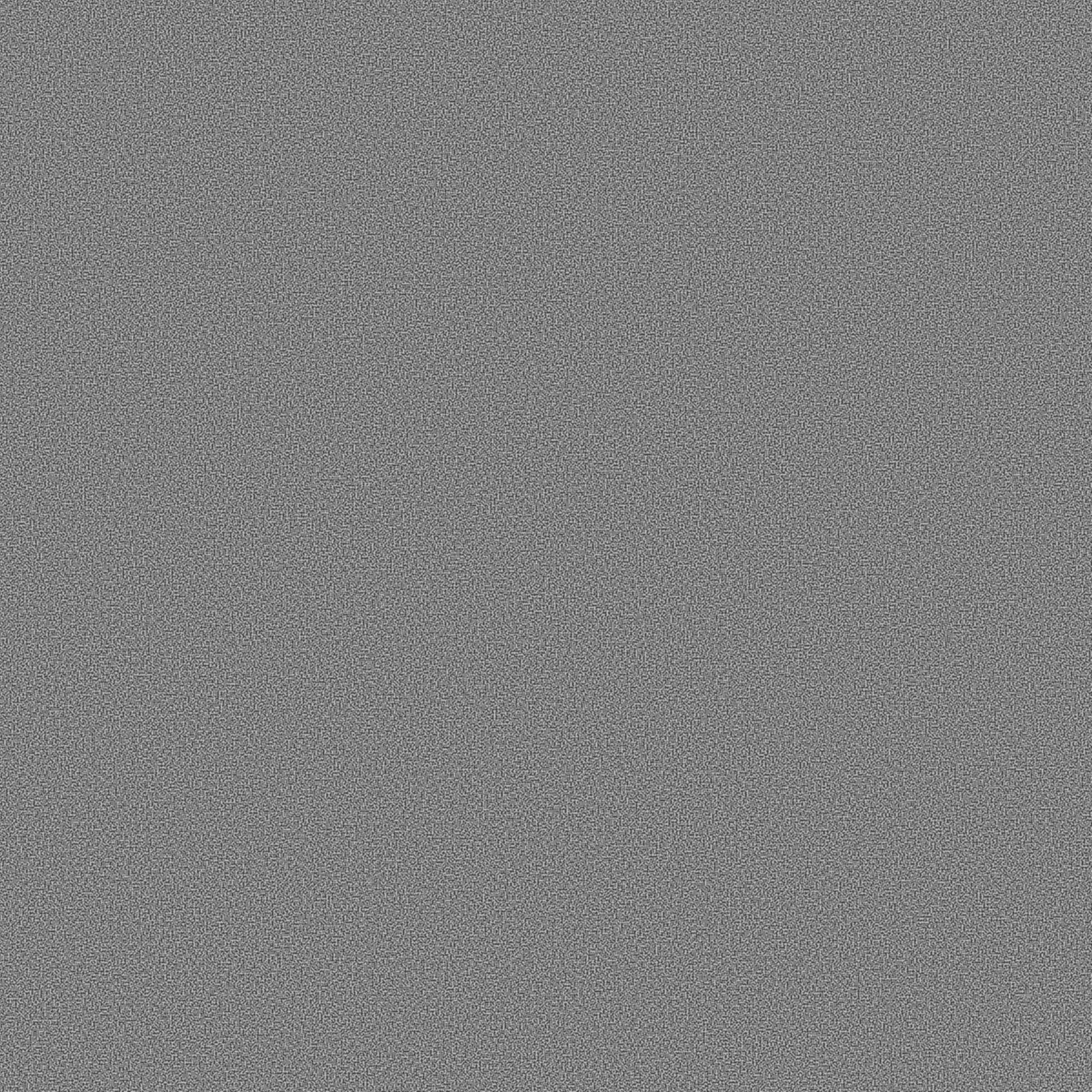
Pink Dreams
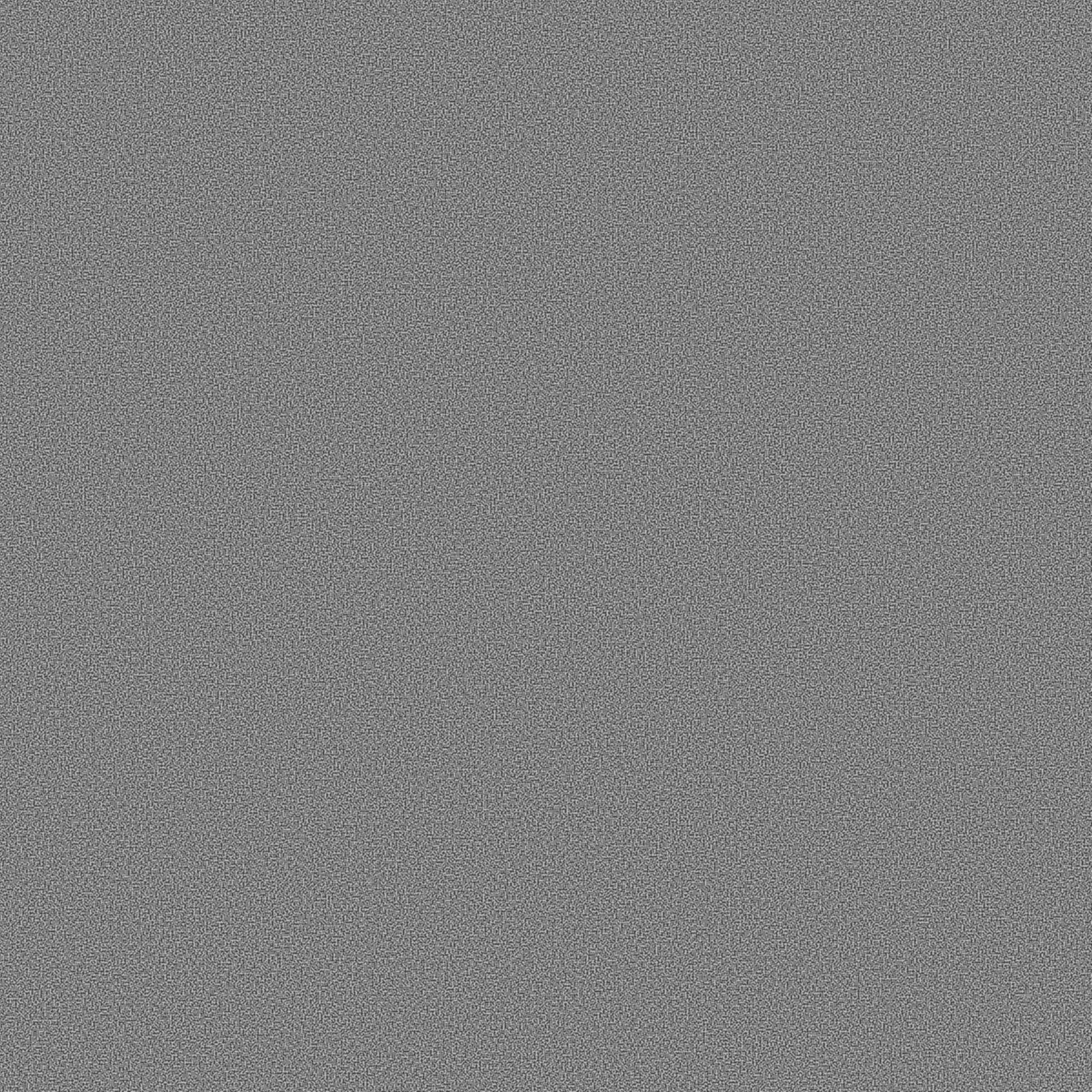
Ocean Breeze
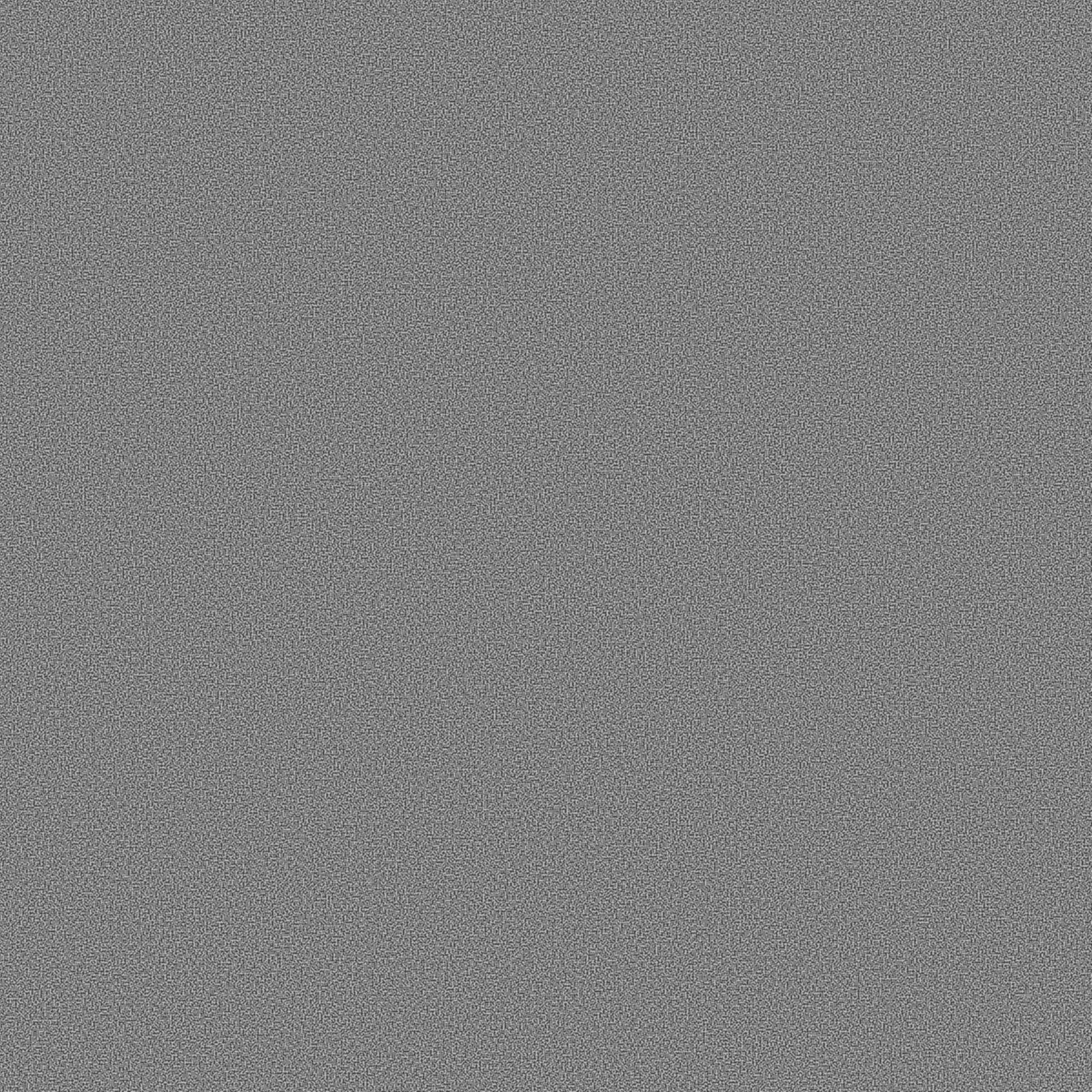
Lavender Mist
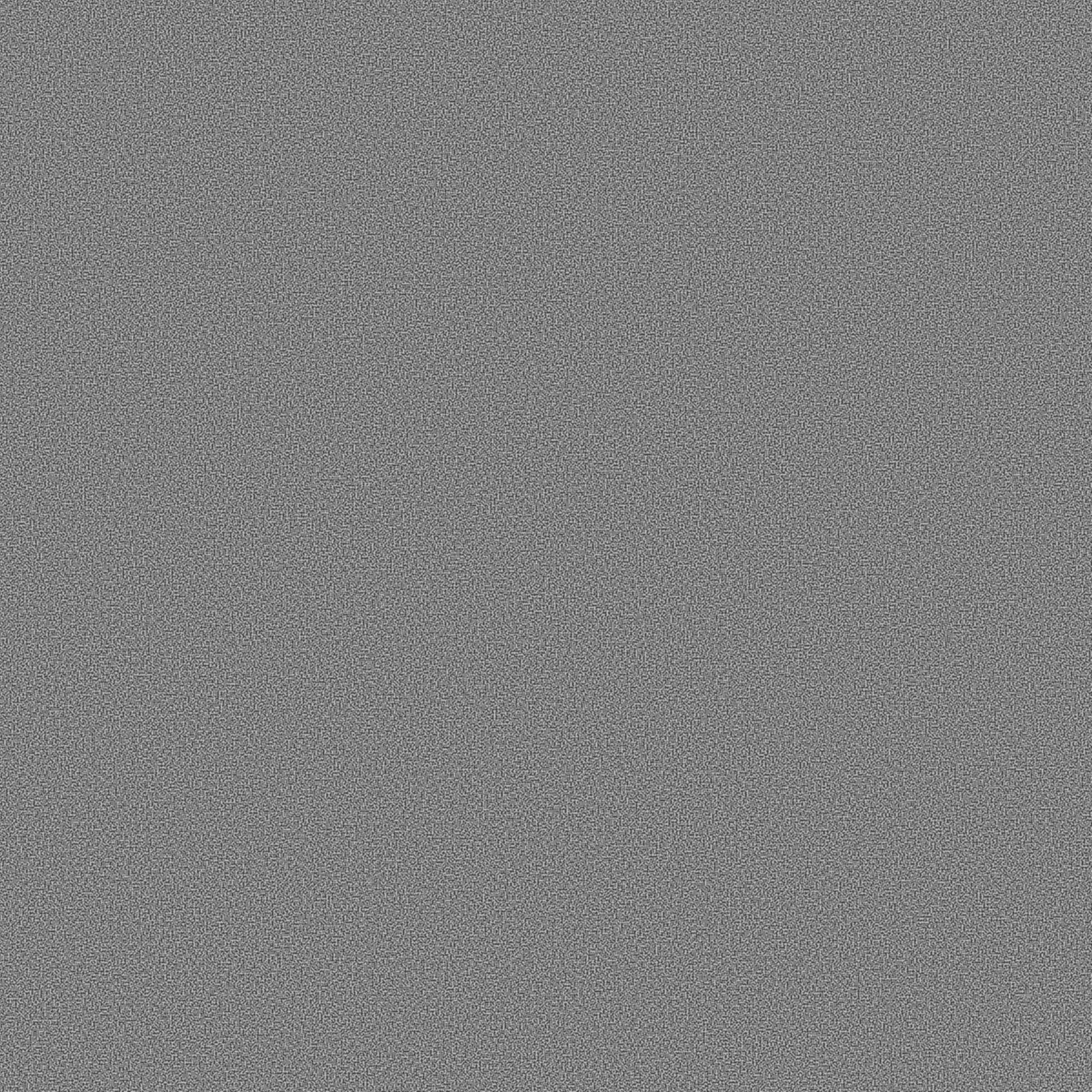
Aqua Marine
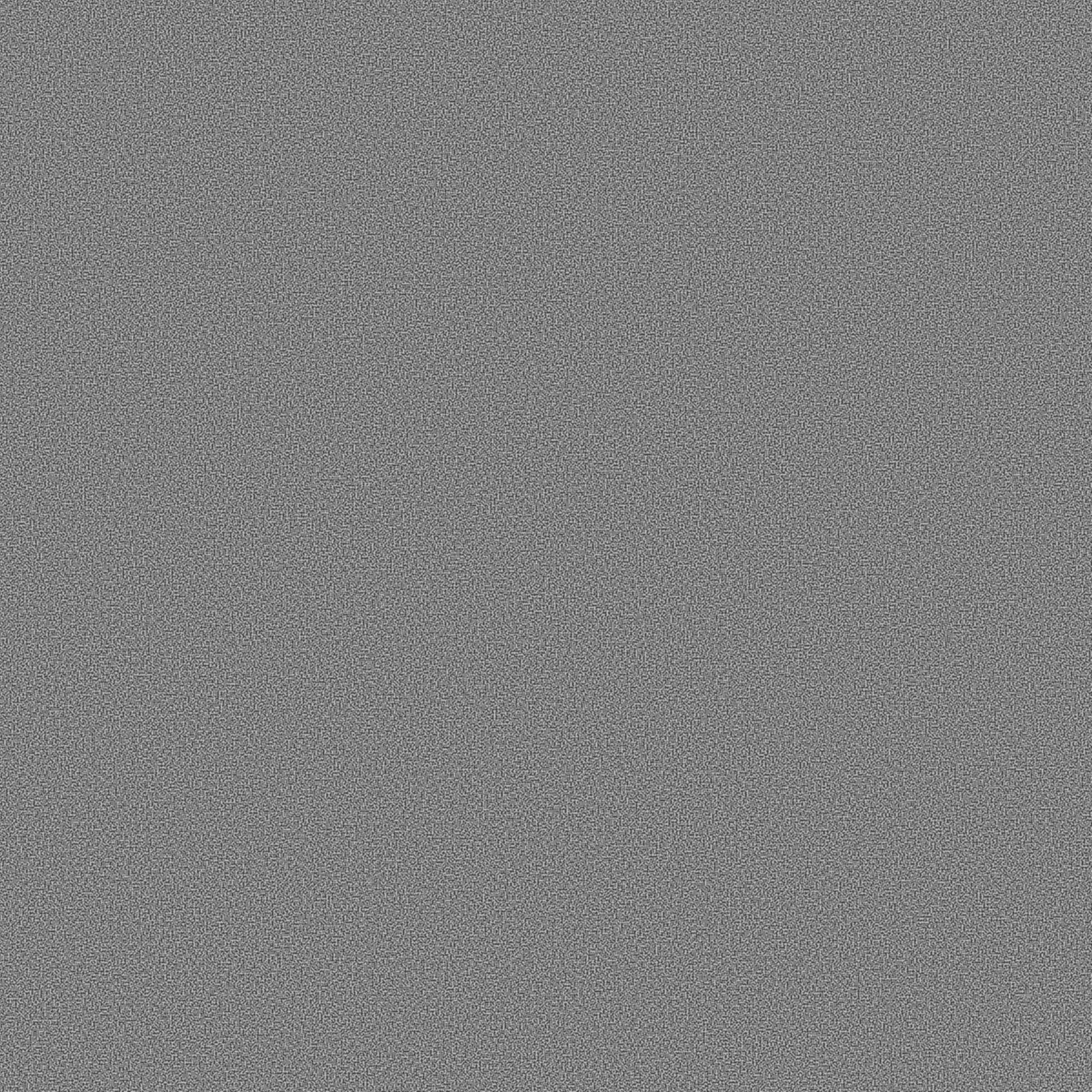
Emerald Glow
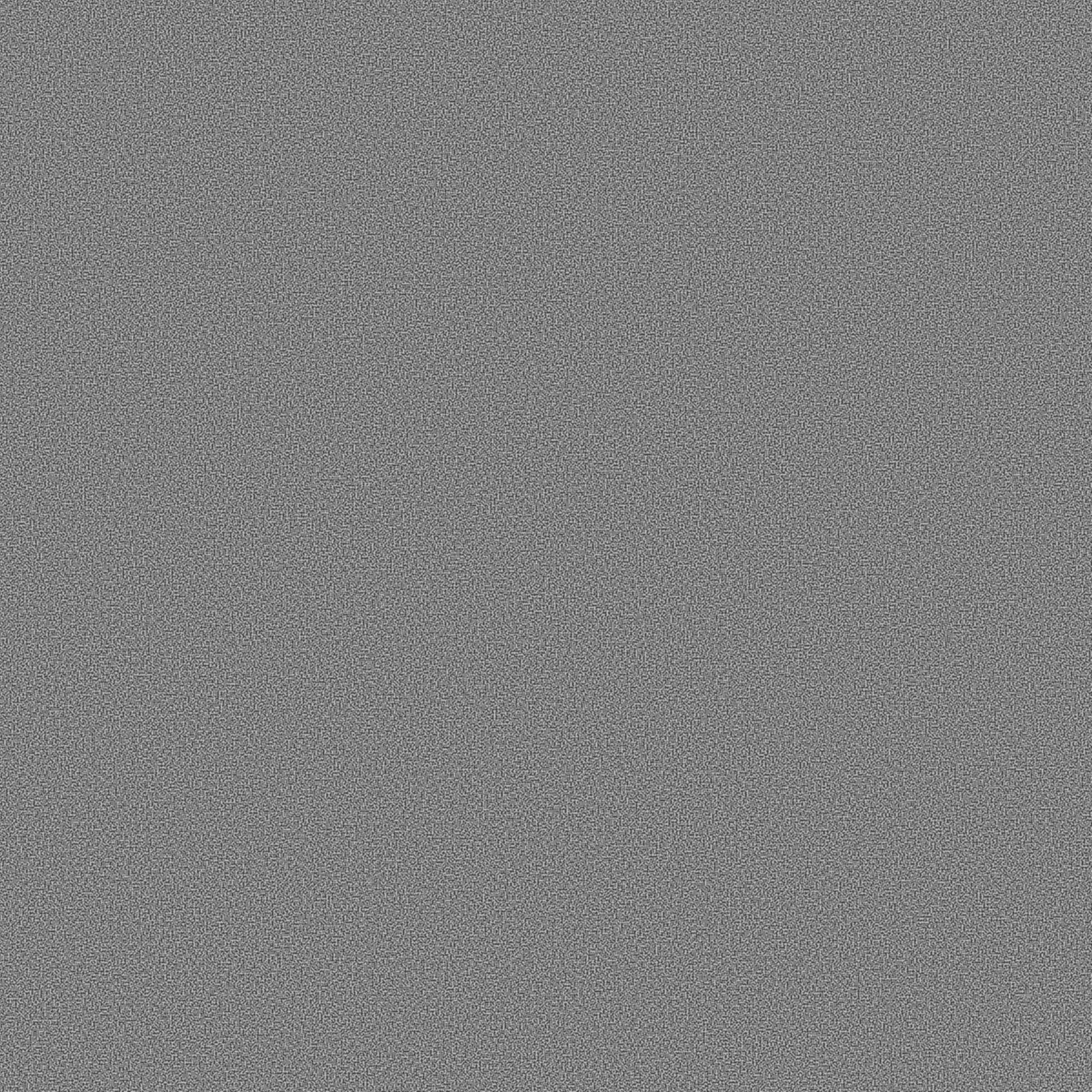
Mint Chocolate
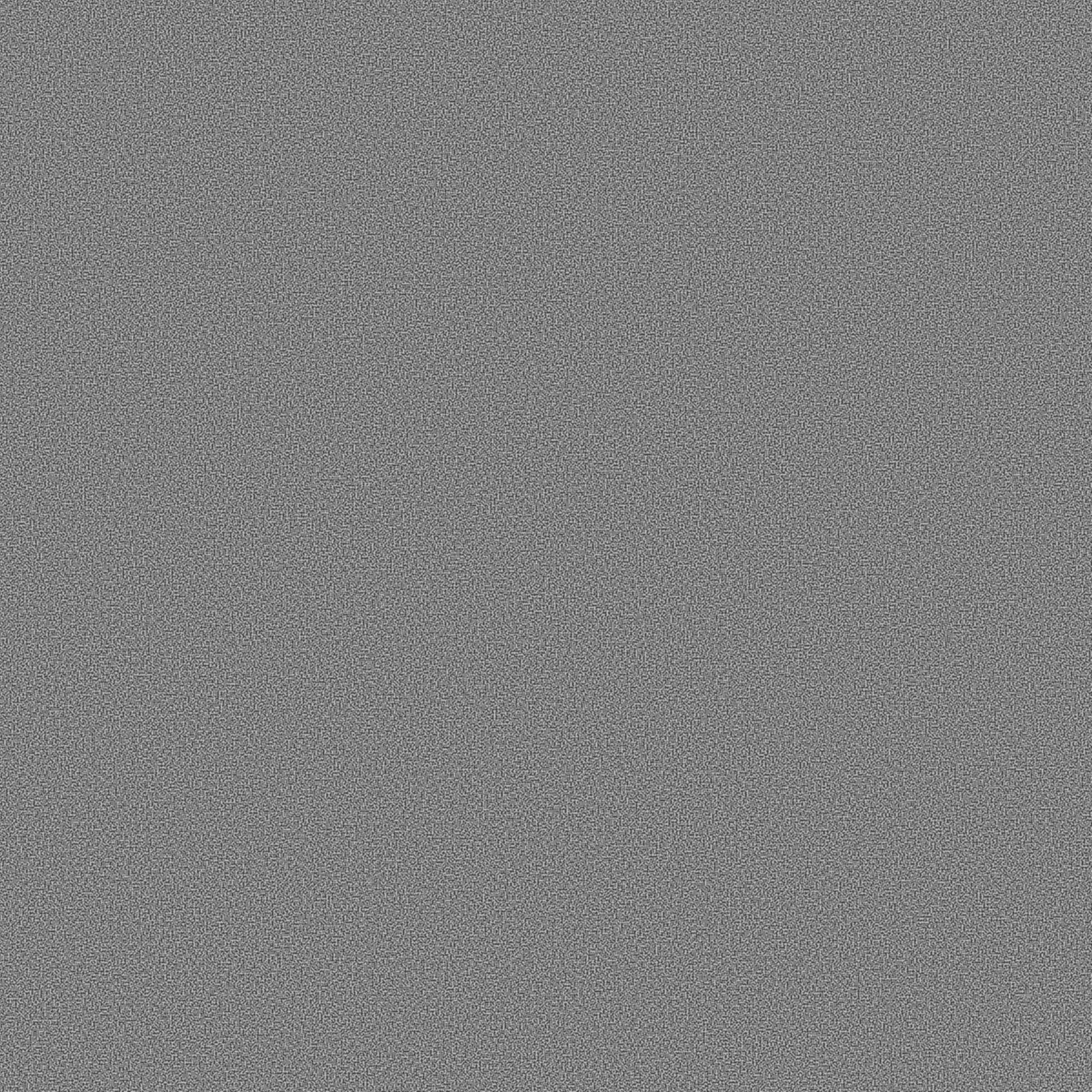
Pastel Paradise
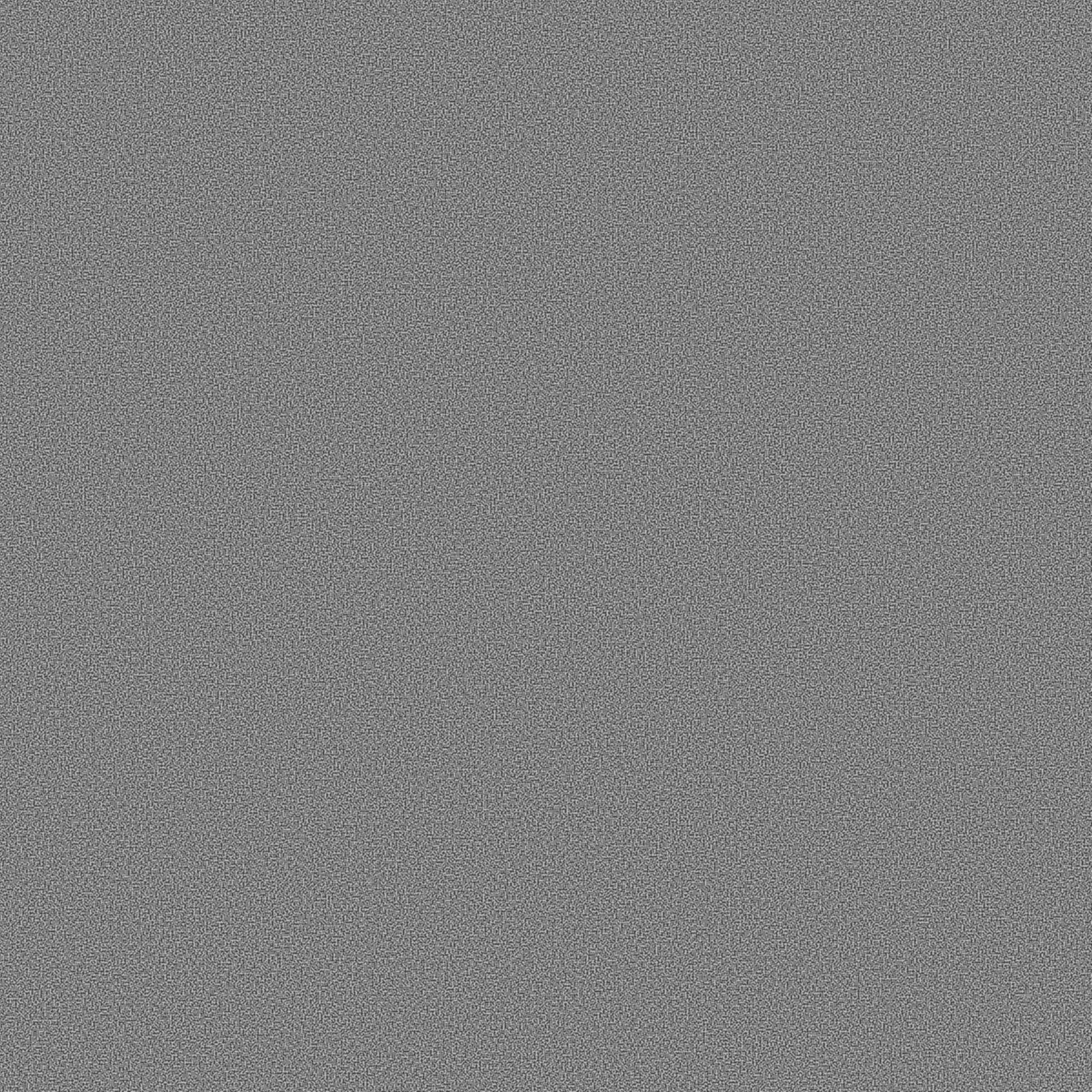
Lime Light
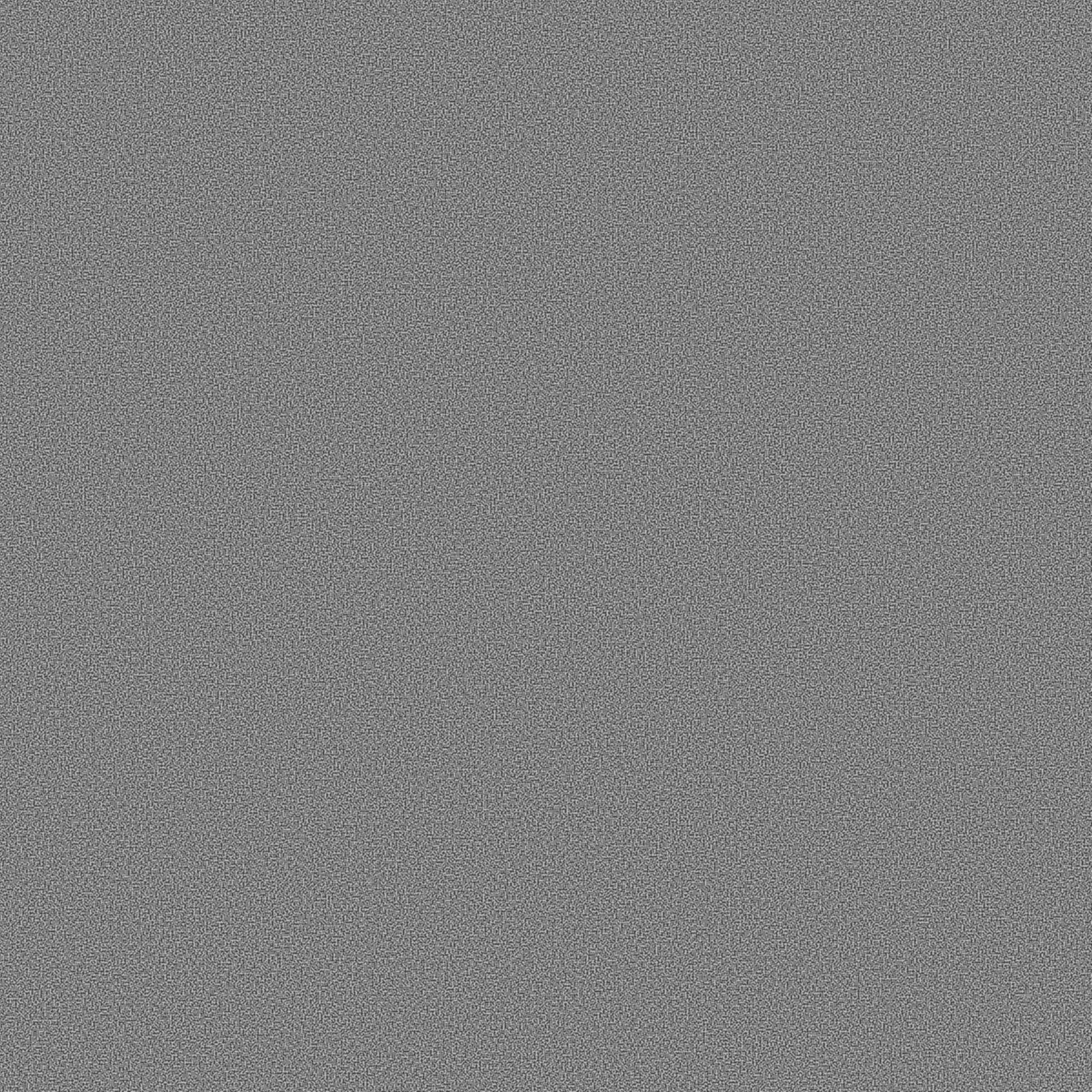
Shadow Dance
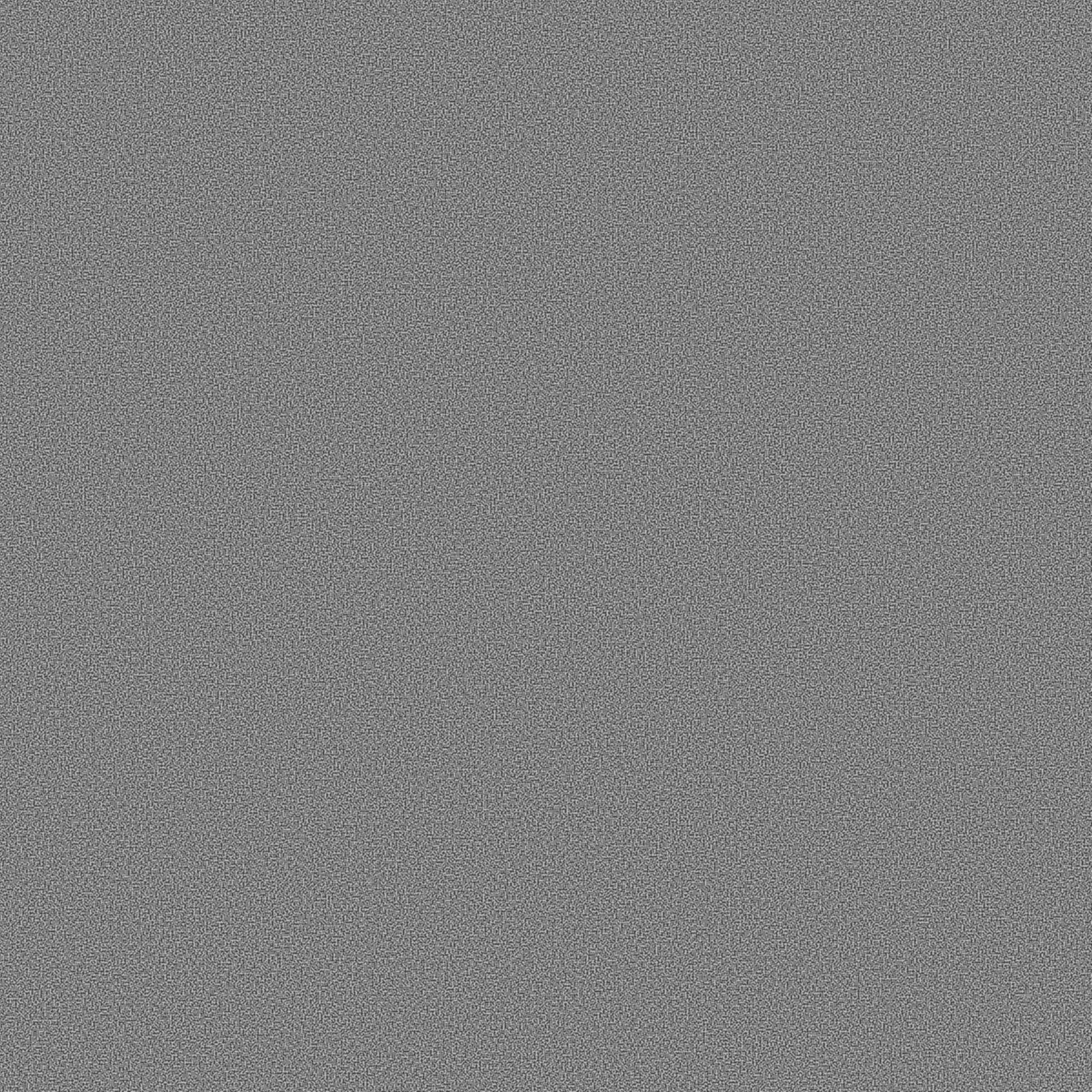
Custom Gradient
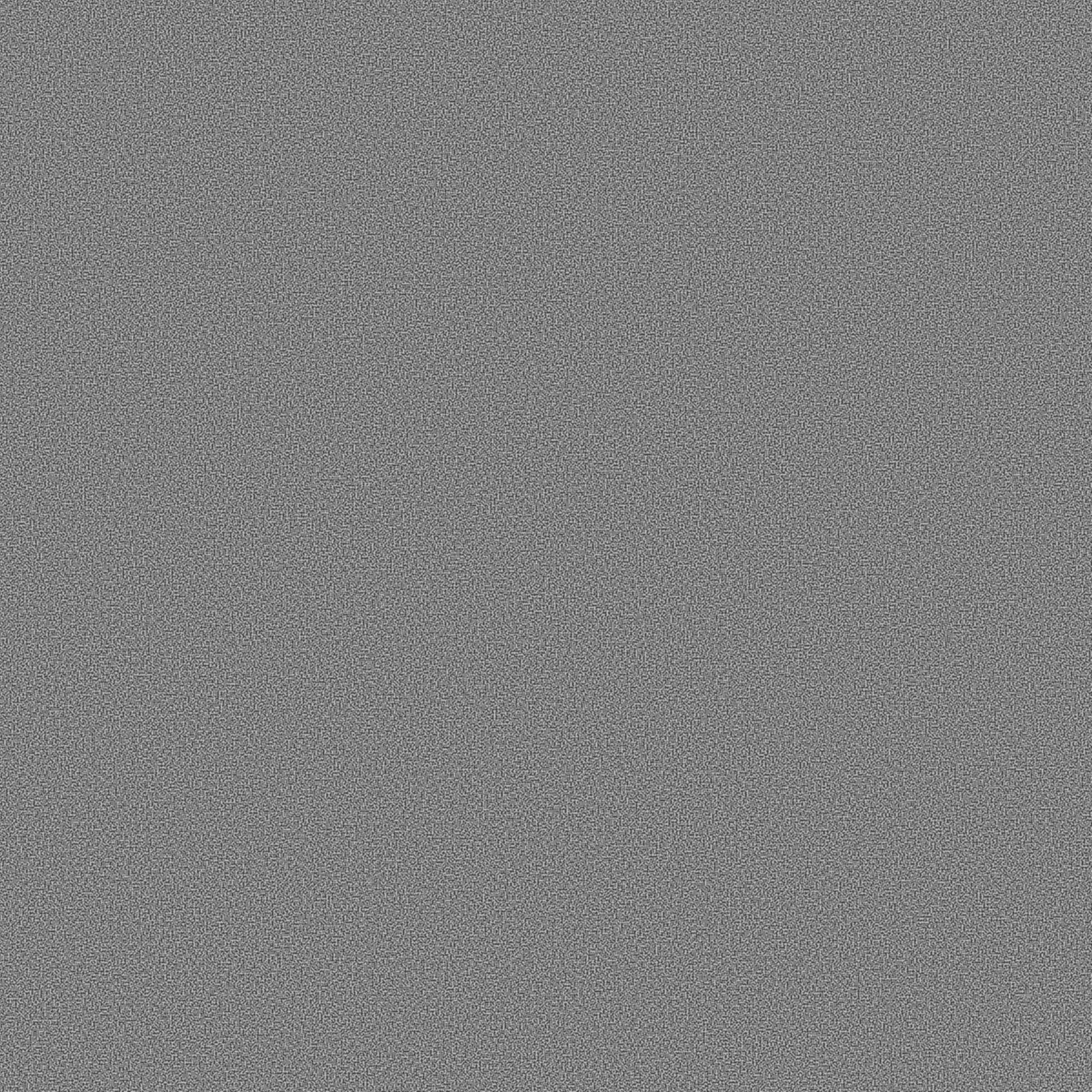
Without Grain Effect
With Disabled Animations
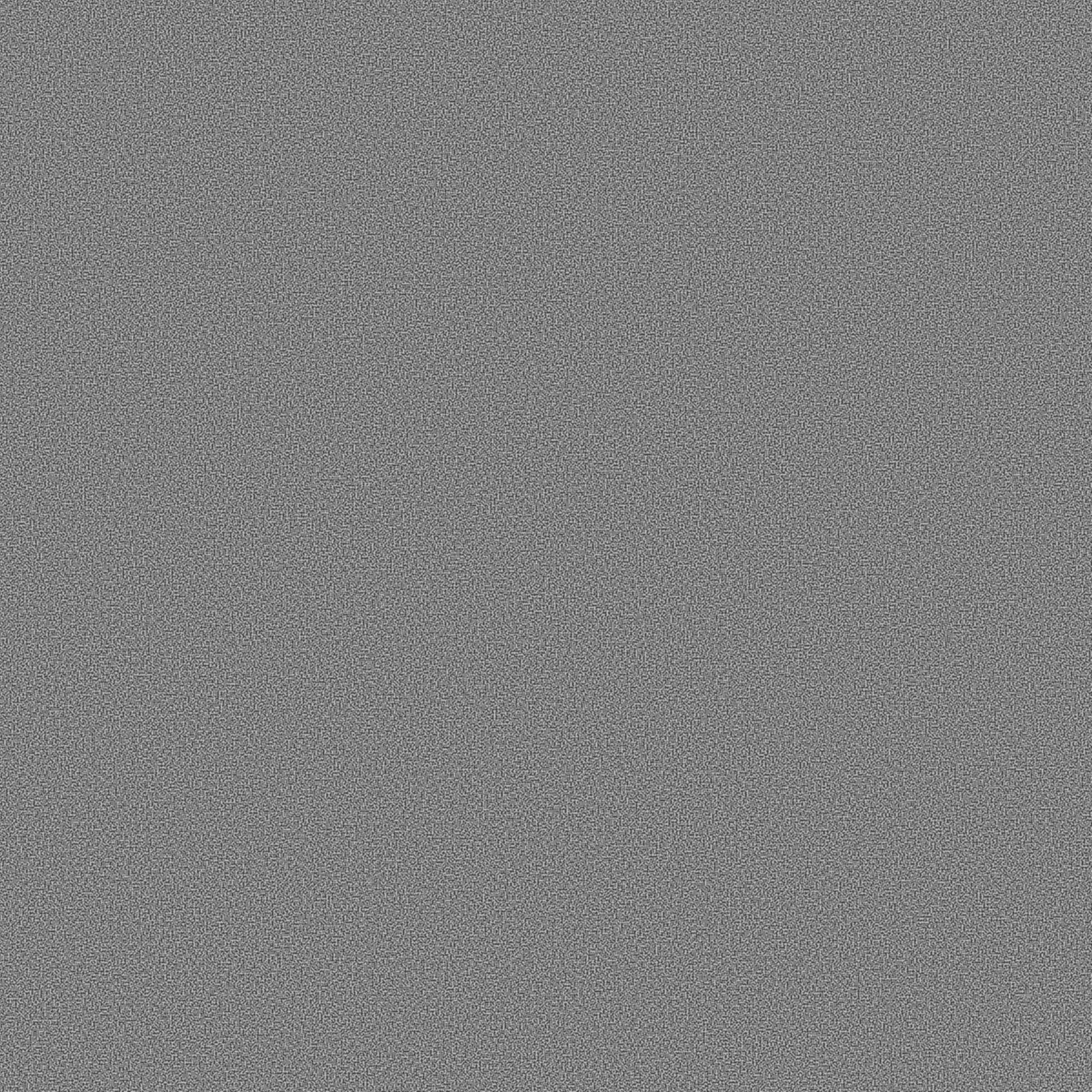
Props
Quick Props Overview
| Prop | Description |
|---|---|
| variant | Defines the gradient style of the background |
| disableAnimations | If true, disables all animations |
| triggerWhenInView | If true, animations trigger when the component is in view |
| srOnly | Text for screen readers only |
| label | Accessible label for the background |
| customGradients | Custom gradient configuration for the "custom" variant |
| grain | If true, adds a grain texture to the background |
| grainClassName | Additional CSS classes for the grain texture |
| className | Additional CSS classes for the background container |
Detailed Props Overview
variant
- Type:
ZyfloAnimatedBackgroundVariant - Default:
"purple-haze" - Possible values:
"purple-haze","blue-skies","pink-dreams","ocean-breeze","lavender-mist","aqua-marine","emerald-glow","mint-chocolate","pastel-paradise","lime-light","shadow-dance","custom"
Defines the gradient style of the background.
disableAnimations
- Type:
boolean - Default:
false
If set to true, disables all animations in the background.
triggerWhenInView
- Type:
boolean - Default:
true
If set to true, the animation will be triggered when the background is in the viewport.
srOnly
- Type:
string - Optional
Adds a span with the sr-only class containing the provided text. This text will be invisible on screen but readable by screen readers.
label
- Type:
string - Optional
Adds an aria-label attribute to the background element. This provides an accessible name for the background, which can be useful for screen readers.
customGradients
- Type:
Array<{ x: number; y: number; color: string }> - Optional
Custom gradient configuration for the "custom" variant. Each object in the array defines a gradient point with its position (x, y) and color.
grain
- Type:
boolean - Default:
false
If set to true, adds a grain texture overlay to the background.
grainClassName
- Type:
string - Optional
Additional CSS classes to be applied to the grain texture overlay.
className
- Type:
string - Optional
Additional CSS classes to be applied to the background container.
Customization
The component uses Tailwind CSS classes for styling. You can customize its appearance by modifying the CSS classes in the component's source code or by passing additional classes through the className prop.
Accessibility
The component is designed with accessibility in mind:
- It uses semantic HTML elements for proper structure.
- The
srOnlyprop allows you to provide additional context for screen readers without affecting the visual appearance. - The
labelprop provides a way to add an accessible name to the background, enhancing its description for screen readers.
Notes
- The component uses Framer Motion for animations. Make sure you have Framer Motion installed in your project if you plan to use animations.
- The grain effect is achieved using an image overlay. Ensure that the
/grain.pngimage is available in your public directory. - Custom gradients are only applied when the variant is set to "custom".
Contributing
If you find any issues or have suggestions for improvements, please feel free to open an issue or submit a pull request on our GitHub repository. We appreciate your contributions and are always open to collaboration.
Thank you for considering contributing to Zyflo!
